Category: Minecraft Plugins
-
GUI in Visual Bukkit 6
In this blog post, I’ll walk you through the process of creating a GUI in Visual Bukkit 6 from scratch. If you just want the essence of GUIs, watch my video instead. 1. GUI Manager To start integrating GUIs into your plugin, you need to enable the GUI Manager module. Go to ‘Plugin Settings’ >…
-
Procedures and Functions in Visual Bukkit 6
In this post, I’ll walk you through what Procedures and Functions are in Visual Bukkit 6, how they work, and how to use them effectively — complete with some cool examples. We’ll also take a look at arguments, which let you customize their behavior. Explanation In Visual Bukkit, Procedures and Functions help you write cleaner,…
-
Itemstack in Visual Bukkit
In this blogpost I will explain the theory behind an ItemStack so you can use it in Visual Bukkit (and Spigot). Let’s start by explaining what an ItemStack actually is: Itemstacks in Spigot can be easily explained using an hierarchy: ItemStack│├── Material│├── Amount│└── ItemMeta ├── Display Name ├── Lore ├── Enchantments ├── ItemFlags ├── CustomModelData…
-

Scoreboards in Spigot/Paper
In this blog post, I’ll explain how to create and customize scoreboards using the Spigot/Paper API. Whether you’re a beginner or an experienced developer, this guide will help you understand the key components. Please note, that some features are only available from 1.20.3. What is a Scoreboard? A scoreboard in Minecraft is made up of…
-
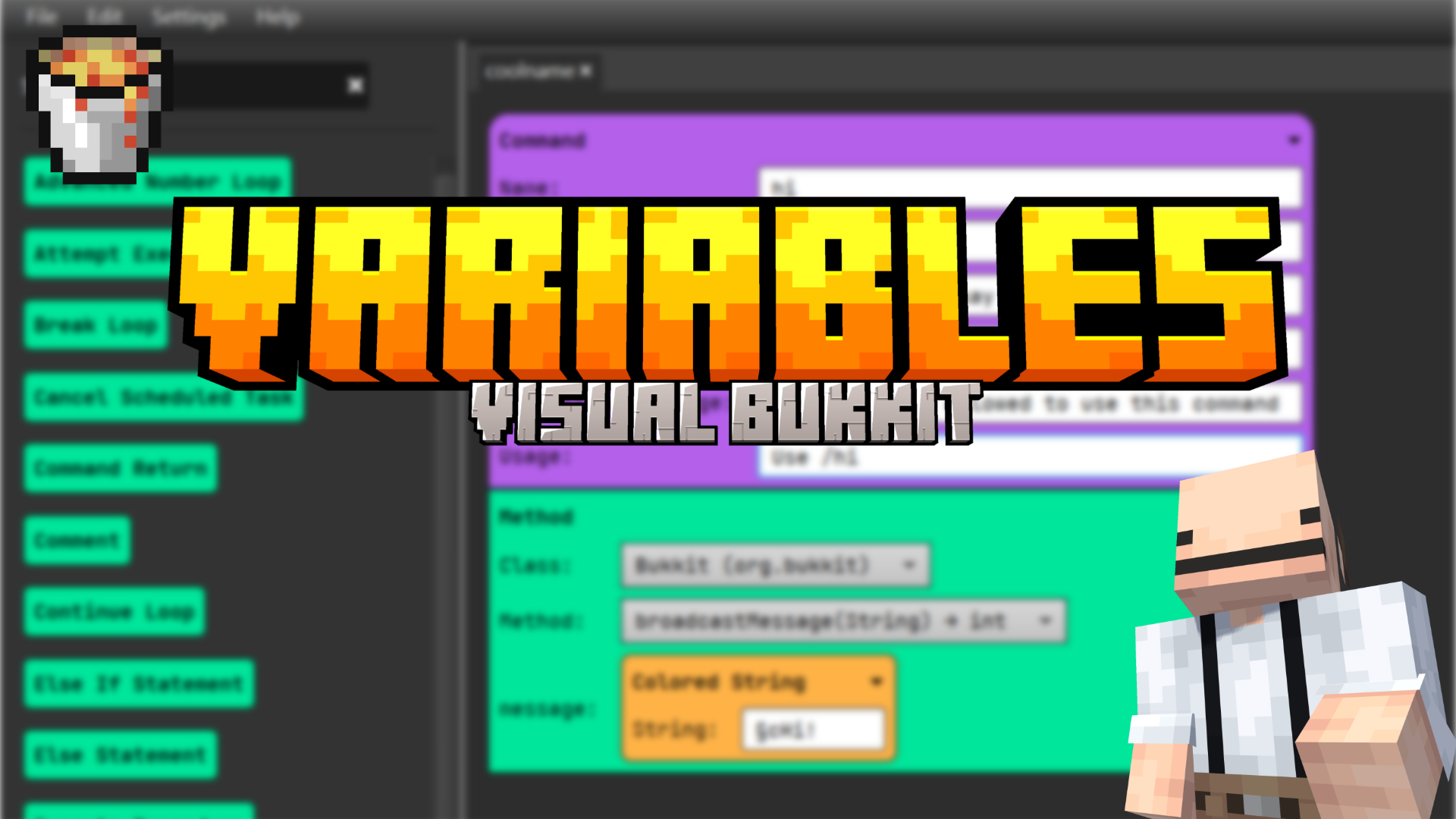
Variables in Visual Bukkit 6
Variables can be a bit tricky when you’re just starting out—but with Visual Bukkit, working with them becomes a breeze! Prefer watching over reading? Check out my video here: What are variables? Think of a variable as a labeled box that stores something inside. That something is data, which can hold everything you wish. From…
-

Loops in Visual Bukkit 6
Loops in Visual Bukkit 6 (and in general) are my best friends… because I have to write less code! In Visual Bukkit, loops are cleanly divided into five main types, each with its own use case. If you prefer videos over text, I’ve got you covered—watch my walkthrough here: 1: The Number Loop This loop…
-
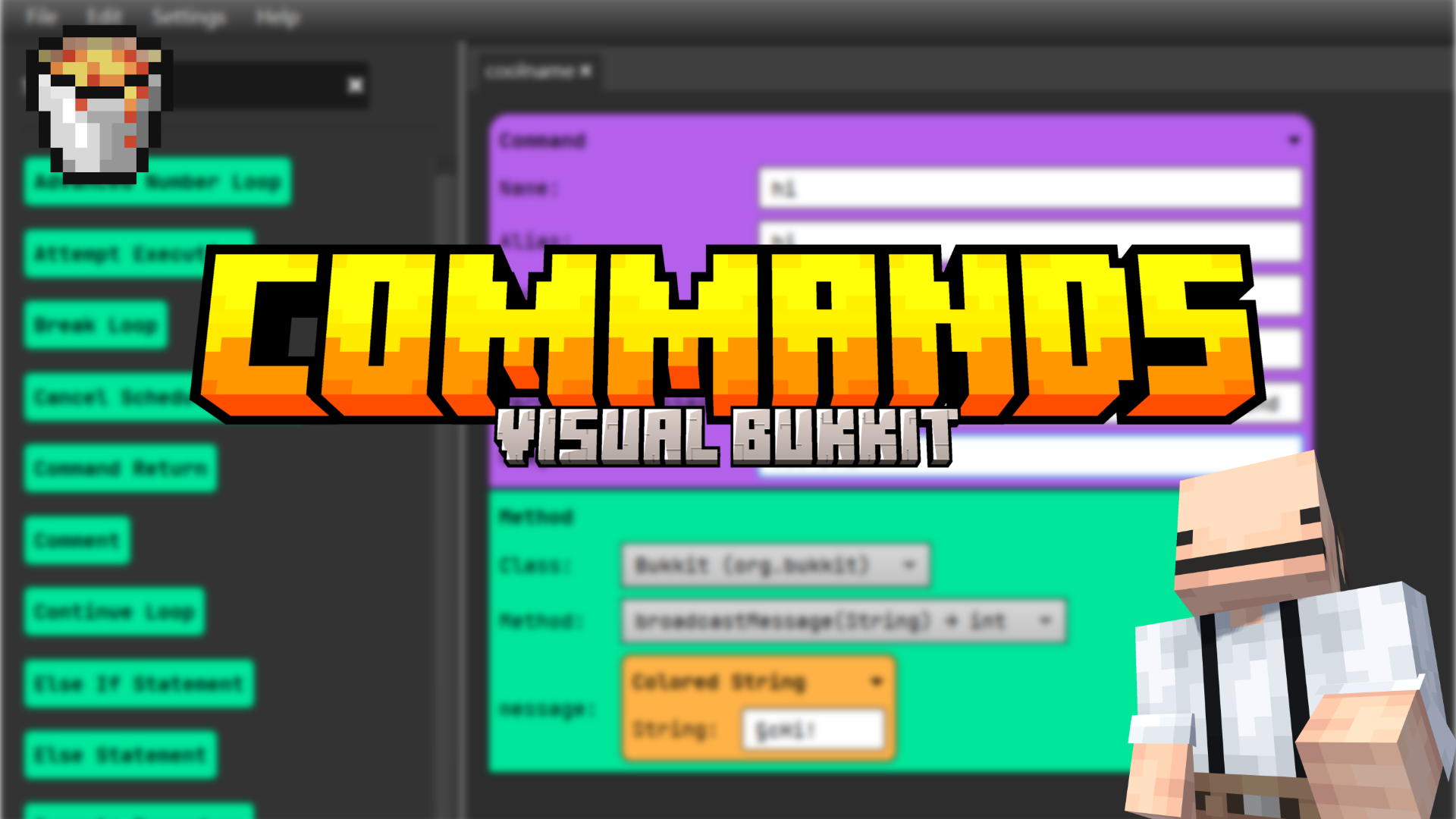
Commands in Visual Bukkit 6
Commands in Visual Bukkit 6 are surprisingly easy to set up—and fun too! If you’re more of a visual learner (or just don’t like reading), feel free to check out my video guide instead: Command component Adding the component To add the Command, go to add component and under type, select command. Optionally, give your…