According to bStats, around 54% or ~87,000 Minecraft servers run in offline mode (also known as cracked mode). These servers either belong to a network or allow players to join without a paid Minecraft account.
Table of Contents
How to enable offline mode?
All player data gets lost when changing modes!- Go to your server files
- Open
server.properties - Change
online-modetofalse - Save the changes
- Restart the server
Make sure to secure everything properly! Read more about it below.
Things to consider
Security
The biggest security risk is that anyone can join with any username. Normally, the authentication servers check if you’re the actual owner of an account. When enabling offline mode, it bypasses this check, meaning anyone can join with any username.
It’s even more dangerous if you have certain permissions. Therefore, only give yourself these permissions (like operator) when necessary.
Luckily, there are some plugins that try to mitigate these risks. One of these, AuthMeReloaded, require you to always give a password before logging in with a certain username. Players often find it annoying to enter their password every time they join, which may lead to weak or short passwords. It’s also important to note that these plugins do not 100% guarantee to be fully secure; vulnerabilities could always be found.
Servers in offline mode are also more vulnerable to bot attacks that can crash your server. SoulFire is one such tool. Even having a plugin like AuthMeReloaded can be easily bypassed with the plugin ‘Auto Register’. Also, CAPTCHAs can be bypassed with a plugin from the program.
Reset of player data
When Offline/Cracked mode is enabled, all the previous saved data of all players are unused. This happens because of how servers save players data. Every player gets their own unique ID (UUID). When offline mode is enabled, there is a new UUID generated for every new player, even if they joined before the change. The old UUIDs are still saved, but have now been assigned to random players.
Monetization
If you’re planning on making money from your server, don’t expect much. Since the players didn’t buy a valid Minecraft account, the chances are low that they would buy a rank or cosmetic from your server.
Moderation
When banning a certain player, they can simply return with a new username.
If you found any misinformation or have something to add, let me know!
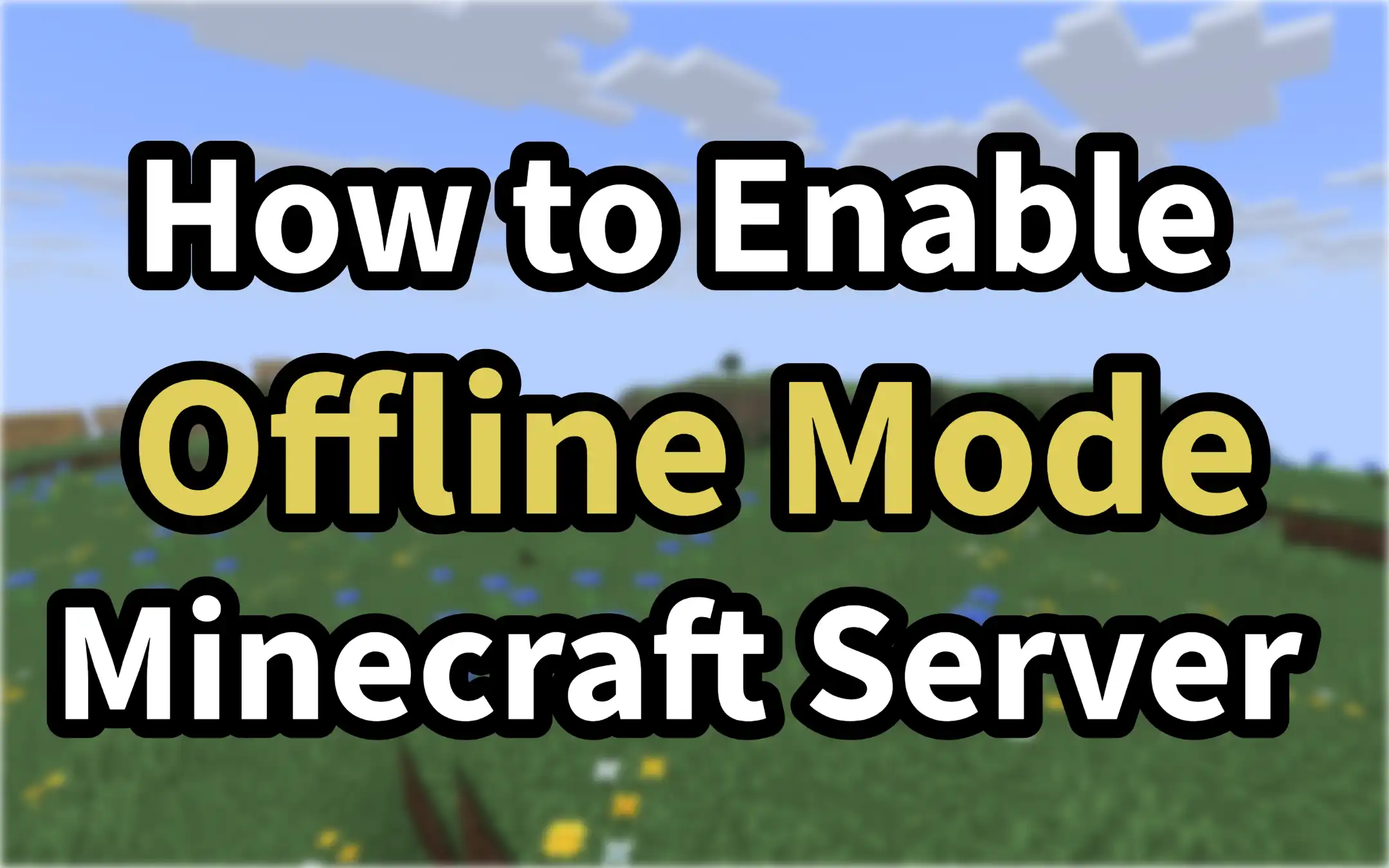
Leave a Reply