Variables can be a bit tricky when you’re just starting out—but with Visual Bukkit, working with them becomes a breeze! Prefer watching over reading? Check out my video here:
What are variables?
Think of a variable as a labeled box that stores something inside. That something is data, which can hold everything you wish. From Players to numbers, you name it.
Variables help you write cleaner code by preventing repetition. For example, instead of fetching the same player data for different methods (like sending a title, sound, and message), you can store it in a variable and reuse it. This not only keeps things tidy but also improves your server’s performance!
Variables in Visual Bukkit
There are 3 different variables in Visual Bukkit 6.
Local → Only works inside its component (the purple block).
Global → Works everywhere but resets after a server restart.
Persistent → Works everywhere and survives a restart.
Example:
In one of my minigames, where math questions pop up (I know, I’m a nerd):
- I used a local variable for the random numbers—they were only needed within a single component.
- A global variable stored the correct answer, since multiple components needed to access it.
- A persistent variable kept track of how many questions were answered correctly across all sessions, so it needed to survive server restarts.
Here’s a quick demo of how that looked in practice:
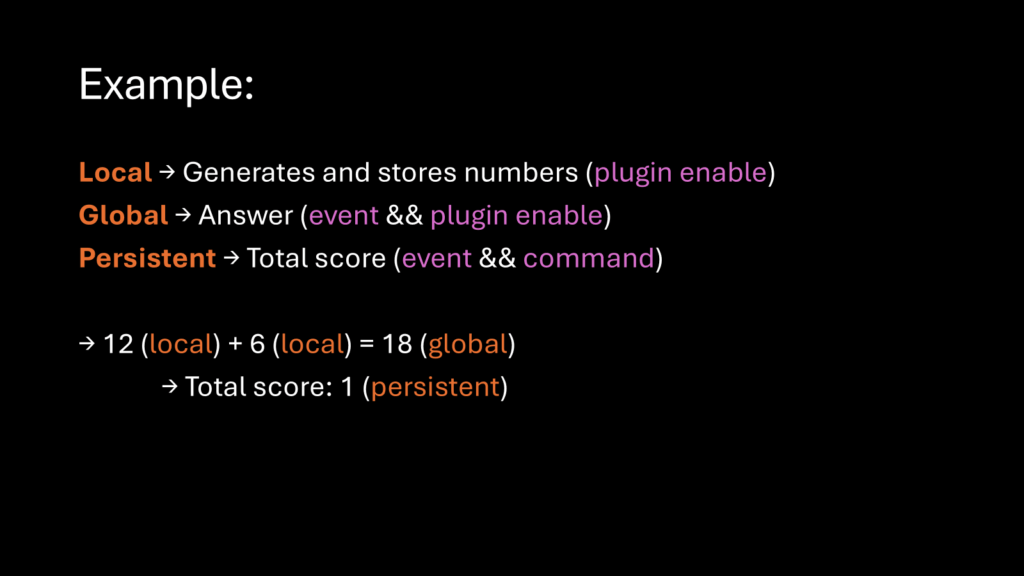
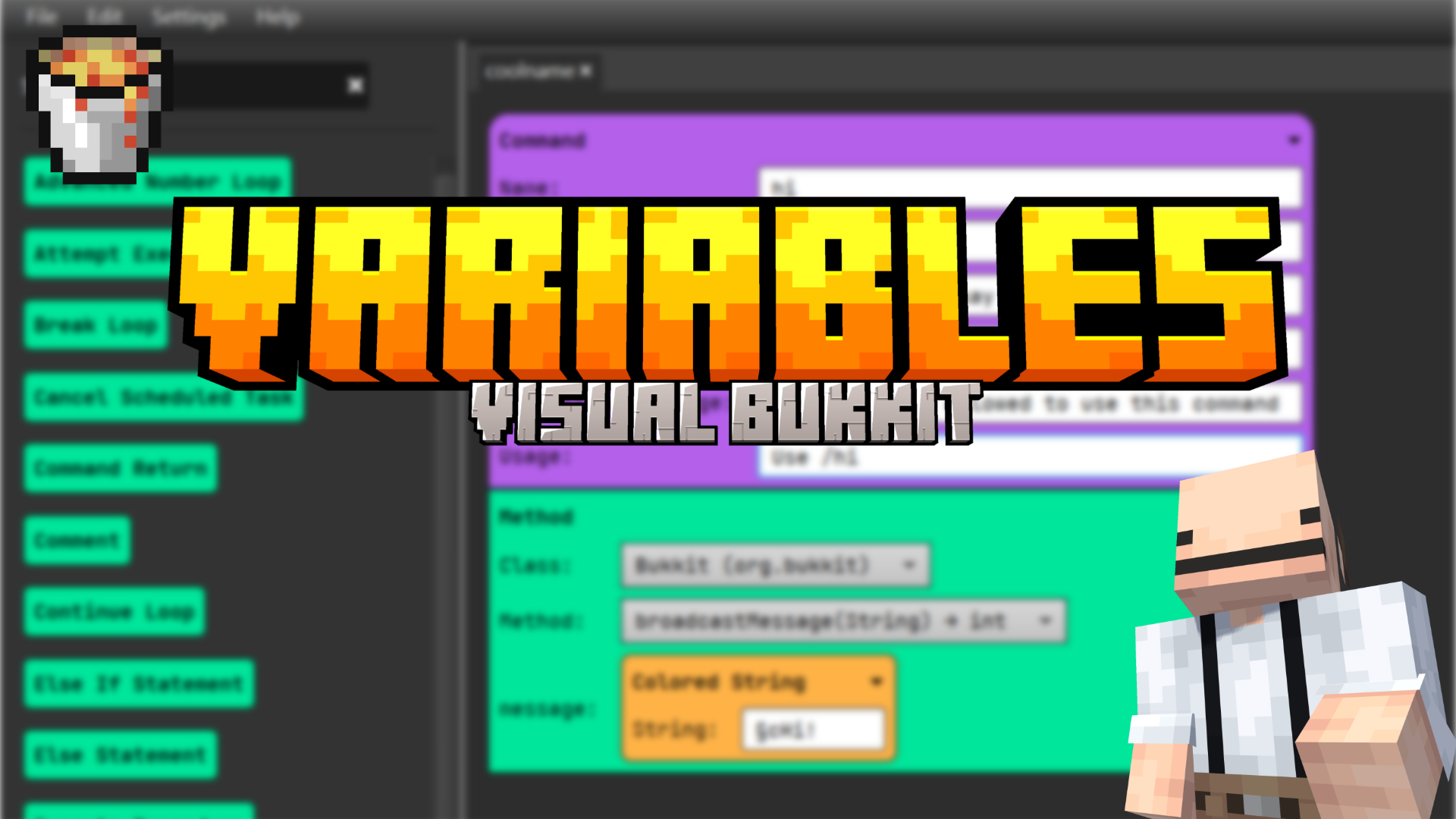
Leave a Reply